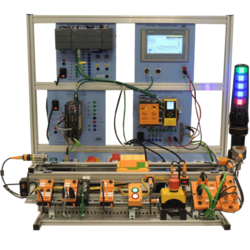PANASONIC PLC Application (AE-PLC-PAN)


PL-132904
The "AE-PLC-PAN" Panasonic PLC Application, developed by EDIBON, is a PLC training unit incorporating one of the latest Panasonic PLCs. This unit is designed to help users learn essential skills related to PLC logic programming, various PLC programming languages, and PLC-to-PC communication.
Equipped with a set of practical exercises, the "AE-PLC-PAN" guides users through learning how to work with PLC systems even without prior knowledge. This unit can be used as a standalone device for PLC study or paired with compatible EDIBON units for real-world application studies.
The system’s modular structure includes all essential PLC components, such as the Panasonic PLC Base Unit, "AE-PLC-PAN-UB", which contains a power supply, CPU module, and programming software. Additional recommended kits are available to expand the PLC’s capabilities, providing opportunities to explore functions like HMI programming, analog input/output testing, and web server programming, making it a comprehensive tool for understanding the full scope of PLC technology in industrial settings.
- AE-PLC-PAN-UB application:
- N-ALI02. Domestic Main Power Supply Module.
- N-CPU-PAN. PANASONIC CPU Module.
- N-SWT-8. 8 Ports Ethernet Switch Module.
Additional recommended elements (Not included):
- PAN-PLC-K2. PANASONIC PLC Kit 2.
- N-ESA-PAN. PANASONIC Analog I/O Module.
- PAN-PLC-K3. PANASONIC PLC Kit 3.
- N-HMIB-PAN. PANASONIC Small HMI Module.
- PAN-PLC-K4. PANASONIC PLC Kit 4.
- N-HMIA-PAN. PANASONIC Large HMI Module.
- PAN-PLC-K5. PANASONIC PLC Kit 5.
- N-MOD. Modem Communication Module.
- Cables and Accessories, for normal operation.
- Manuals: This unit is supplied with 7 manuals. Required services, Assembly and Installation and Control software, Starting-up, Safety, Maintenance, Calibration and Practices manuals.
EXERCISES AND PRACTICAL POSSIBILITIES TO BE DONE WITH THE MAIN ITEMS
- Using variables.
- Using digital inputs I.
- Using digital inputs II.
- Testing digital inputs (PAN-PLC-K1).
- Using digital outputs.
- Testing digital outputs.
- Using analog signals I (PAN-PLC-K1 and PAN-PLC-K2).
- Using analog signals II (PAN-PLC-K1 and PAN-PLC-K2).
- Square wave generator.
- HMI simple program (PAN-PLC-K3 or PAN-PLC-K4).
- Using digital outputs with HMI device I (PAN-PLC-K3 or PANPLC-K4).
- Using digital outputs with HMI device II (PAN-PLC-K3 or PANPLC-K4).
- Reading data from a register with the HMI device (PAN-PLC-K3 or PAN-PLC-K4).
- Writing data to a register with the HMI device (PAN-PLC-K3 or PAN-PLC-K4).
- Switching screens of the HMI device (PAN-PLC-K3 or PANPLC-K4).
- Internet connection of the PLC unit (PAN-PLC-K5).
- Control digital inputs with a web server application (PANPLC-K5).
- Control digital outputs with a web server application (PANPLC-K5).
- Control analog inputs with a web server application (PANPLC-K5).
- Control analog outputs with a web server application (PANPLC-K5).
What is this?
These percentage scores are an average of 0 user reviews. To get more into detail, see each review and comments as per below
If you have used this product, support the community by submitting your review